Does Turnitin Detect AI? - Scores, How It Works & Reporting

Hey there! Ever wondered how Turnitin keeps tabs on AI-generated content in your papers?
Whether you're a student sweating over a term paper or a teacher aiming to keep things fair, understanding Turnitin's toolkit is crucial.
So, let's dive into how this savvy system works, what it can detect, and who gets to see what. Let’s get into it!
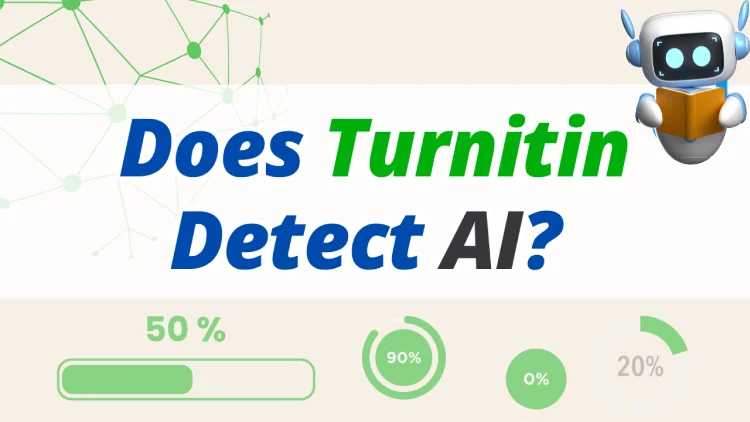
Does Turnitin Detect AI?
Yes, Turnitin can detect AI-generated content and produce a report. This capability was integrated into Turnitin's services starting April 4th, 2023, ensuring that all assignments submitted through the platform are not only checked for plagiarism but also screened for AI-generated material.
Who Can See the AI Detection Report?
The visibility of AI detection reports depends on whether the institution or instructor has enabled this feature. Typically, these reports, which include an AI score indicating the likelihood of the content being AI-generated, are not visible to students. They are usually only accessible to instructors who can then choose to use the information to guide further actions or discussions regarding academic integrity.
Curious about what your teacher sees when they check your paper on Turnitin?
Don't worry, there's a workaround if you're itching to get the full scoop on your paper. Services like "T-detector" are here to the rescue! By using official Turnitin data, this service lets you see exactly what your teacher sees. You get a report that includes both the similarity percentage and the AI detection results. It's a great tool for any student who wants to dig deep, understand their scores, and fine-tune their assignments before the final submission.
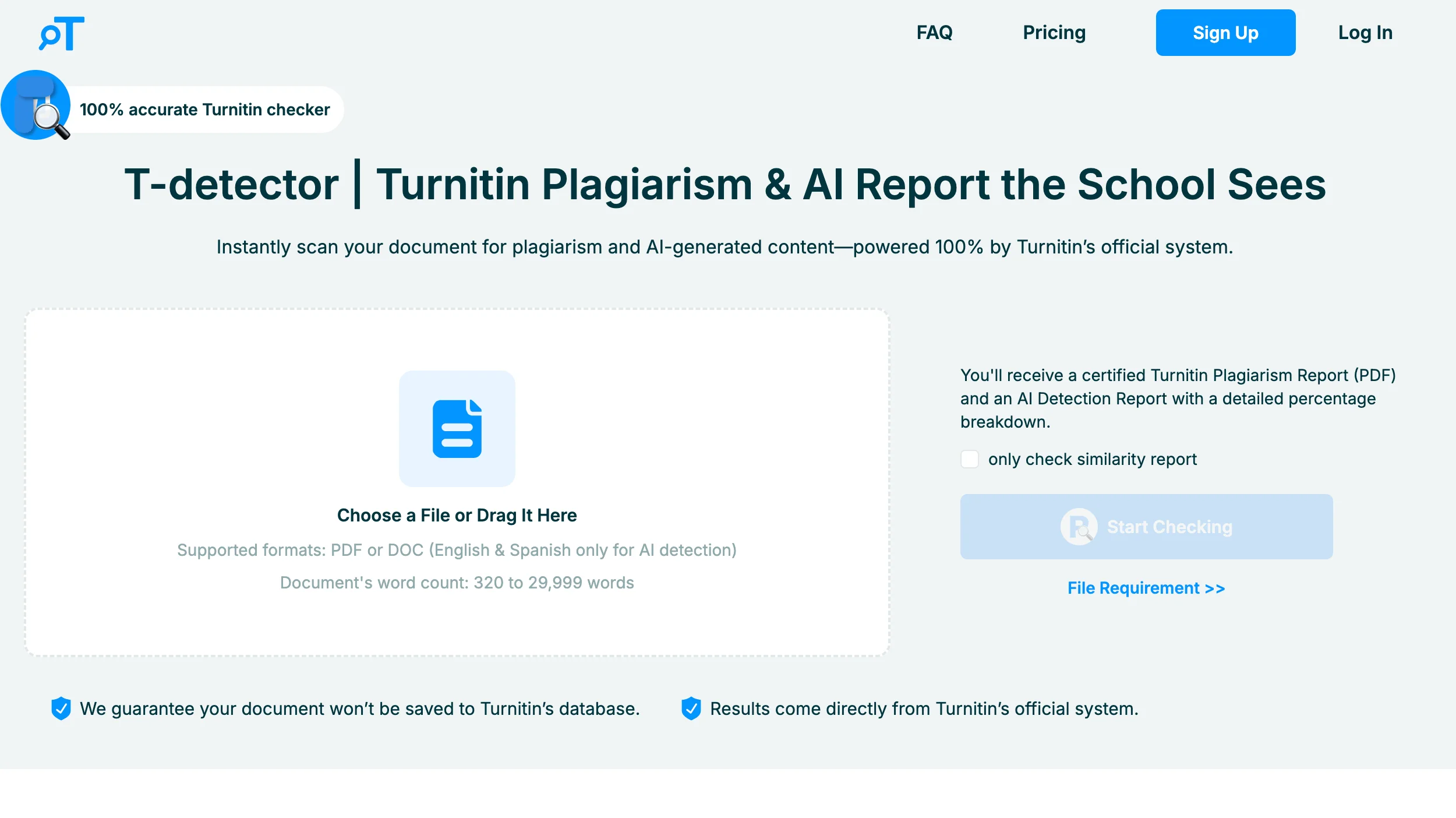
Who Can Access Turnitin AI Detector?
Only users with a Turnitin Originality license can access AI writing detection. If you're using Turnitin Similarity, Feedback Studio, or Originality Check, you'll need to discuss access options with your Turnitin account manager. iThenticate 2.0 users can also add this feature by contacting their account manager.
Starting January 1, 2024, AI writing detection will be exclusively available through the Originality license. Without this license, users won’t have access to AI scores and reports, even for past submissions. However, institutions with the Originality add-on can view AI data on all submissions.
AI detection is available within the Similarity Reports on LMS platforms like Moodle, Blackboard, and Canvas, though users need to access the full report to see AI details.

How Does Turnitin AI Indicator Work
Overview
When a paper is submitted to Turnitin, the system begins its analysis by segmenting the text into chunks of approximately five to ten sentences each.
These segments are intentionally overlapped to ensure that each sentence is analyzed within its broader context. Turnitin’s AI detection model then evaluates each sentence on a scale from 0 to 1, where 0 indicates a sentence likely written by a human and 1 suggests it was generated by AI.
An average of these scores across the document is calculated to provide an overall prediction of the extent to which the text may have been AI-generated.
Detectable AI Models
Turnitin's AI detection capabilities currently include:
GPT-3 and GPT-3.5: These were the initial models that Turnitin focused on, recognizing text generated by tools based on these technologies, such as ChatGPT.
GPT-4: Following extensive testing, Turnitin confirmed that its system can often detect text produced by GPT-4, also referred to as ChatGPT Plus.
Expansion Plans: Turnitin is actively working to include additional models like GPT-4o and LLaMA in its detection capabilities, reflecting the continuous evolution and development of Large Language Models (LLMs).
Detection Capabilities
Turnitin’s AI detector is specifically designed to identify:
AI-Generated Content: This includes straightforward AI text generation, where the text is entirely produced by an AI.
AI-Paraphrased Content: This involves text that has been initially generated by AI and then modified by AI paraphrasing tools, such as Quillbot, Grammarly’s paraphrasing tool, and Scribbr. This capability enhances the system’s ability to detect texts that have been subtly altered to evade detection.
Indicators and Reporting
In the AI writing report, Turnitin uses color coding to highlight different types of AI involvement, aiding instructors in interpreting the results effectively.
Turnitin’s model is calibrated to ensure a high accuracy rate, flagging content as AI-generated only when there is at least 98% certainty. This stringent threshold helps minimize false positives, though it's acknowledged that up to 15% of AI-written text might not be detected.
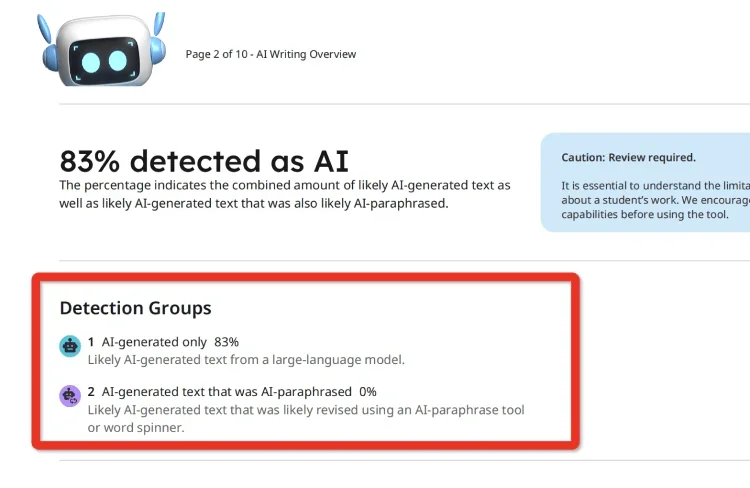
LMS Integration
Turnitin’s AI detection capabilities are integrated within Learning Management Systems (LMS) such as Moodle, Blackboard, and Canvas through the Similarity Report. However, specific AI writing indicators are not embedded directly in the LMS interfaces; instead, users need to access the detailed report to view the AI score.
Considerations for Bias
Acknowledging the potential for bias, especially against second-language learners or less common subject areas, Turnitin has designed its AI detection model with an emphasis on fairness. The model's development took into account the need to minimize any disadvantage to underrepresented groups, aiming for equitable application across various academic contexts.
Turnitin AI Report: Score, Visual Indicators & Percentage
Within the Turnitin Similarity Report, the AI Report section details two specific scores:
AI-Generated Text: This score pinpoints text that likely originated from an AI tool, specifically a Large Language Model (LLM).
AI-Paraphrased Text: This score identifies text that appears to be AI-generated and then modified by AI paraphrasing tools such as Quillbot.
Visual Indicators in the Report
Turnitin uses various colors in its reports to signify different types of AI involvement:
Cyan Highlight: Marks text that is likely AI-generated.
Purple Highlight: Indicates text that is both AI-generated and AI-paraphrased.
Blue with a Percentage (0-100): Shows the proportion of the submission’s text that likely originated from AI, specifically focusing on prose.
Gray (No Percentage): Indicates that the submission cannot be processed for AI detection, potentially due to incompatible file types or sizes.
Error (!): Signifies a processing failure, requiring either a retry or further action if the submission meets file standards.
To prevent false positives, AI detection scores below 20% are handled cautiously:
0%-19% (*%): These low percentages are marked with an asterisk and a percentage sign (*%) and are not quantified in the report. This measure is to minimize errors in falsely identifying human-written text as AI-generated.
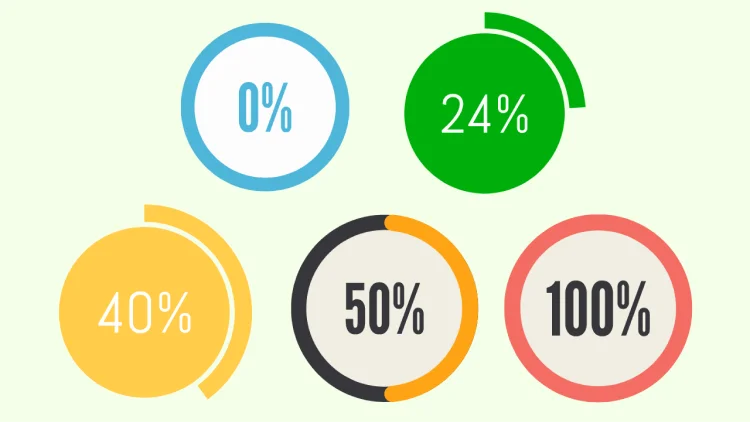
How Much AI is Allowed in Turnitin?
Turnitin does not specify a maximum allowable limit for AI-generated content; it simply identifies and flags significant AI involvement. The actual acceptance of AI-generated content is determined by each institution's academic integrity policies, so students and faculty should consult their specific guidelines to understand the permissible use of AI in academic work.

Distinction from Similarity Scores
Similarity Score: Measures the percentage of text that matches sources within Turnitin’s extensive database.
AI Detection Percentage: Independently assesses how much of the text may have been generated by AI tools. This score functions independently from the similarity score, focusing solely on AI-generated content.
Handling Misjudgments in Turnitin's AI Detection
Turnitin’s AI writing detection aims for high accuracy but can misjudge, especially with texts showing minimal structural variation or heavy paraphrasing. If you believe a submission is incorrectly flagged:
Provide Feedback: Use the feedback button in the AI writing report to inform Turnitin. This helps improve accuracy over time.
Contextual Review: For long documents, consider the mix of AI-generated and original writing. In short texts, the system’s "all or nothing" approach may flag blended content as wholly AI-generated.
Educator Discretion: Educators should use AI detection results alongside other assessments and discussions with students to ensure a fair evaluation of their work, recognizing the model’s limitations in distinguishing AI from human text.

FAQ
Is Turnitin's AI Detection Free?
No, Turnitin will start charging for its AI writing detection services from January 2024.
Can AI Detection Analyze Previously Submitted Papers?
Yes, you can check AI writing in previously submitted assignments if they are re-submitted for analysis and AI detection is enabled on your account.
What Languages Does Turnitin Support?
Turnitin's AI detection currently supports documents in English and, as of September 2024, Spanish for long-form content. However, AI paraphrasing detection capabilities are only available for English submissions.
How to Hide the AI Report?
Administrators have the option to disable the AI detection feature in the Turnitin account settings, effectively hiding the AI report from the results.
Will AI Detection Technology Evolve Over Time?
Yes, as Turnitin continues to develop and refine its model, the detection capabilities and consequently the AI percentages may change. However, the AI percentage for a specific document will remain static unless it is re-submitted for processing.
Does Turnitin Flag Grammarly-Modified Text as AI?
Turnitin's detector does not typically flag text modified by Grammarly’s basic spelling, grammar, and punctuation tools as AI-generated. However, content produced using Grammarly’s AI-powered generative features (like drafting and paraphrasing) will likely be identified as AI-generated.
Conclusion
In summary, Turnitin has robust capabilities to detect AI-generated content, providing essential tools for upholding academic integrity.
While instructors can dive into all the details with the reports, students might need to look elsewhere to get the same info.
Just remember, the effectiveness of Turnitin really hinges on how your school puts it to use. Hope you found this breakdown useful—thanks for tuning in!